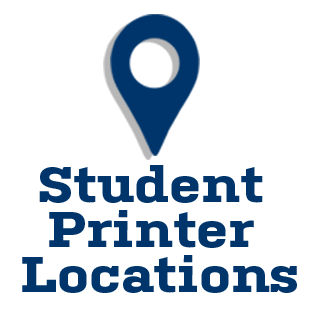Please Note: All PaperCut Client versions are backward compatible with the current version of 21.0.3.
Student Installation of the PaperCut client and BluePrint Queues
- You must be logged onto the Yale Network with a Yale netid
- Download the install_printers_student_MacOS_21.0.3.zip file to your desktop
- Double-click the zip file to extract the installer
- PCClient-21.0.3.pkg will install the Papercut client and install the Blueprint_Color and Blueprint_BW queues with IPPS protocol as well as removing any existing SMB Blueprint queues if needed.
- Install by double-clicking the .pkg
- Input Yale netid and password when prompted
- The PaperCut balance window should appear
- The BluePrint BW and color queues will install